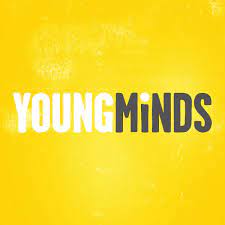Firthmoor’s Curriculum Team for Computing 2025-26

Miss Jamieson (Year 6 teacher)
Georgie (Year 6)
Amelia (Year 5)
Emmanuel (Year 4)
Nevaeh (Year 3)
Harper (Year 2)
Computing at Firthmoor Primary School
At Firthmoor Primary School, our Computing curriculum, designed in line with the National Curriculum, aims to develop confident, creative and resilient digital learners. Following the Spark Tees Valley progression framework, pupils build secure knowledge in computer science, information technology and digital literacy through engaging, practical learning experiences. Learning is practical and purposeful: pupils design programs and games; create digital media; and use a range of technology including iPads, computers and micro:bits.
Online safety is embedded throughout our curriculum. Using Project Evolve, we teach pupils how to use technology safely, respectfully and responsibly, reinforcing key messages in assemblies and events such as Safer Internet Day. In school, internet access is age‑appropriate and filtered, and children learn how to navigate risks across devices including tablets, phones, games consoles and PCs. eSafety is a shared responsibility, involving pupils, staff, parents and governors in maintaining a safe and positive digital environment.
Please see below our Computing curriculum.
Through this carefully sequenced curriculum, pupils learn to think like computer scientists, solve problems, express themselves digitally and navigate the online world safely and respectfully.
Keeping Safe
Here are some simple rules for keeping safe online:
- Zip it– keep your personal information private and think about what you say and do online
- Block it– block people who send you nasty messages and don’t open unknown links and attachments
- Flag it– flag up with someone you trust if anything upsets you or if someone asks to meet you offline
The following links can help keep children safe online.
- Childnet International – information and advice on Internet safety.
- Internet Matters.org excellent site that covers all aspects of internet safety and takes you through setting up parental controls on all gadgets in an easy to follow step by step guide.
- UK Safer Internet Centre – Advice for Parents and Carers -information and advice on Internet safety.
- Family Lives – offers very useful tips and advice not only on internet safety but a wide range of topics such as bullying and it’s really useful for families.
AND ALSO THE FOLLOWING: